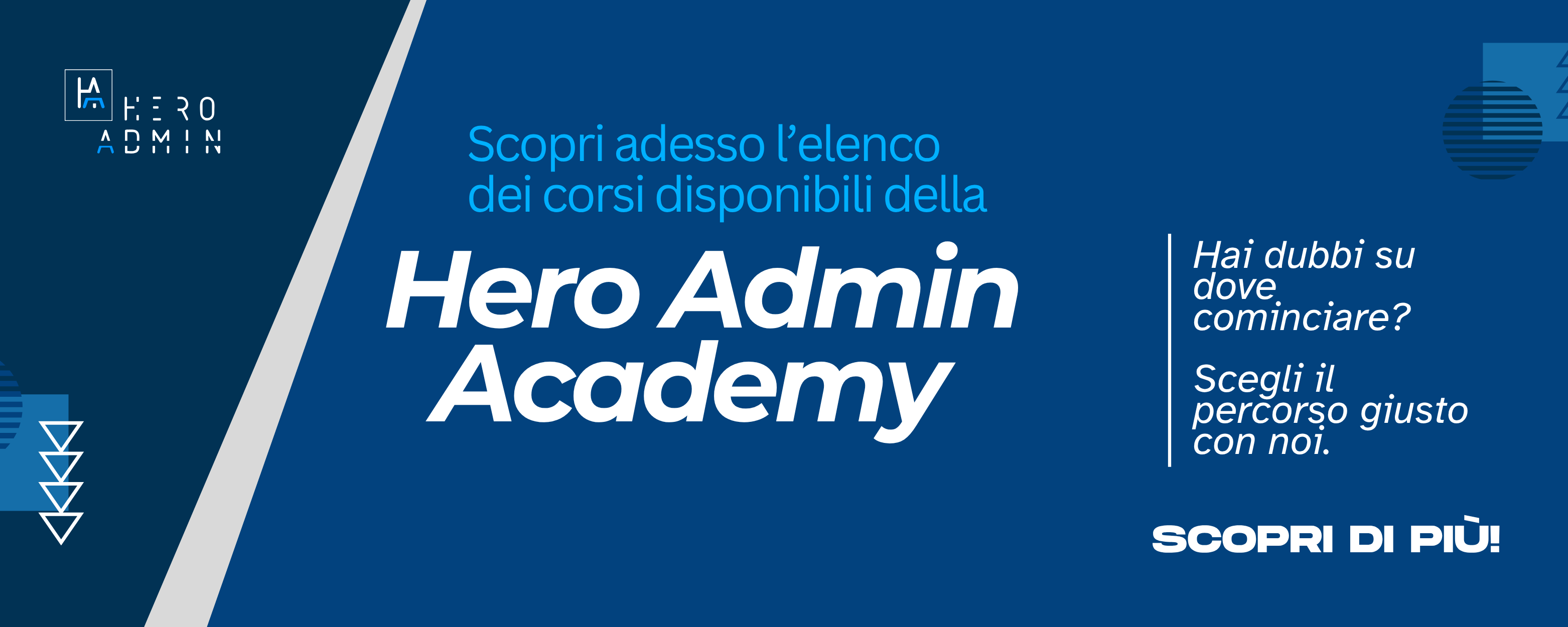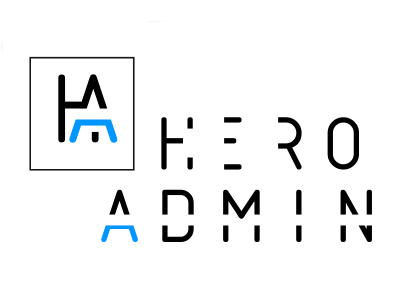*** ULTIMI 2 POSTI DISPONIBILI ***
0
giorni
0
ore
0
minuti
0
secondi

*** Per bloccare il tuo posto, è necessario versare un acconto di €279.
Il saldo restante pari ad € 600 dovrà essere corrisposto entro l'inizio del corso
in un'unica soluzione o in due rate da 300€ ognuna ***
Per ulteriori informazioni o customizzazioni non esitate a contattarci !!!
PARTECIPA AL CORSO
"ACTIVE DIRECTORY: GROUP POLICY"
EROGATO DAL
TRAINER CARMELO CAVALLO.
Il Corso Intensivo di 27h si articolerà in
9 sessioni live da 3ore ognuna (dalle 18:30 alle 21:30) e
avrà inizio l' 8 SETTEMBRE 2025.
Le sessioni verranno registrate per dare la possibilità ai partecipanti di rivederle ogni qualvolta ne avessero bisogno.
GLI ARGOMENTI DEL CORSO
module 1 - Getting started with Group Policy
• Group Policy Object vs Group Policy Settings
• Local vs. Active Directory GPOs
• Overview on Group Policy Management console
• Group Policy Setting Structure
• Understanding Administrative Templace (ADMX e ADML)
• Creating ADMX Central Store
• Checking the Group Policy Scope
• Domain Controller Checks
module 2 - understanding Group Policy processing (deep Dive)
• Understanding Group Policy Processing (Deep Dive)
• How the GPO application process works (Foreground / Background process) (Deep Dive)
• GPO Versioning e Locations
• Group Policy Inheritance
• Group Policy Enforced
• Group Policy Loopback Processing
• Modifying GPO Processing
• Automatic Refresh Interval / Manual Refresh (GPUpdate)
• Group Policy Object Filtering (Deep Dive)
• Group Policy Tattooing (Deep Dive)
module 5 - Group Policy Preferences
• Overview Group Policy Preferences
• Differences in Legacy Group Policy vs. GP Preferences
• Group Policy Preferences Features
• Group Policy Preferences Item-level Targeting
• Common Group Policy Preferences Scenarios
• Deploying Group Policy Preferences in Practice
module 8 - Group Policy Backup and Restore
• Group Policy Backup and Recovery
• Using GPO Migration Tables Tools
• Importing GPO Settings
• Restoring the Default GPOs
Introduction Lab Environment
• Explore the Course Planning
• Explore the VMs, Network Configuration
• Building your Lab Environment
module 3 - Group Policy delegation and managing for security and auditing
• Overview of Group Policy Delegation
• GPO Delegation Principles
• Performing Group Policy Delegation in GPMC
• Modifying Default Security in AD for New GPOs
• Group Policy Security Threats
• Locking Down Group Policy for Least Privilege
• Implementing Least Privilege Group Policy Management
• Security Information Exposure in Group Policy
• Reduce Information Exposure with GPO Delegation
• Group Policy Replication Status
• Implementing Security Hardening Baselines
• Enforced Admin Tiering Using Group Policy
• What Can You Audit in Group Policy and Enabling Auditing
• Enabling Group Policy Auditing
• Finding and Making Sense of Group Policy Audit Events
• Analyzing Group Policy Audit Events
module 6 - Troubleshooting Group Policy
• How Group Policy Processes and How It Fails
• Top Reasons for Group Policy Failure
• Understanding Core and CSE Processing Failures
• Group Policy Troubleshooting Steps
• Tools and Techniques for Group Policy Troubleshooting
• How to approach GPO debugging
• 3 Phased Approach
• Phase 1 Workflow
• Phase 2 Workflow
• Phase 3 Deepdive
module 4 - Best Practices for Group Policy Management and Performance
• Best Practices for Active Directory and Group Policy Design
• GPO Linking Best Practices
• GPO Filtering Best Practices
• Optimizing the Number of GPOs
• Optimizing GPO Count and ADMX File Management
• Group Policy Linking and Filtering Best Practices
• WMI Filtering and GP Preferences Item-level Targeting
• Steps and Tools for Better Group Policy Management
• Using PowerShell to Automate Group Policy Changes
• Top 5 Myths About Group Policy and Built-in Optimizations
• Understanding the Impact of WMI Filters and Disabling GPO Sides
• Performance Pitfalls to Avoid
• Synchronous Processing, Logon Scripts, and Item-level Targeting
• Impact of Numbers of Settings and GPO
module 7 - Advanced Troubleshooting Group Policy (Deep Dive)
• Group Policy Mechanics
• Client-side Extensions (CSE)
• Group Policy Event Log
• Core Engine Debugging
• Security Debugging
module 9 - Configuring Windows Server 2025 Group Policy Settings
• Software Installation and Folder Redirection
• Administrative Templates, Security Baselines, and Custom ADMX Files
• Printers, Drive Maps, Power Options, and Custom Registry
• MS Edge, File, Folder, and Shortcut Deployment
• Legacy vs. Advanced Audit Policy
• Configuring Audit Policy and PowerShell Logging

" Con oltre 20 anni di esperienza nel settore dell'informatica, mi sono specializzato nello sviluppo di soluzioni software innovative e nella formazione su tecnologie Microsoft. Attualmente ricopro il ruolo di Senior Software Engineer presso United Nations con sede a Brindisi (BR).
Parallelamente alla mia carriera in United Nations, mi occupo di formazione e sono un Microsoft Trainer (MCT), con un focus particolare su Windows Server, Active Directory e Powershell.
La mia passione per la formazione mi spinge a condividere le mie conoscenze attraverso corsi che sono sia pratici che teorici, preparando i professionisti di domani a fronteggiare le sfide tecnologiche con competenza e sicurezza."
Carmelo Cavallo
CEO HeroAdmin