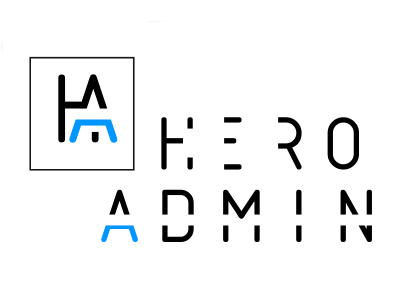*** 3 POSTI DISPONIBILI ***
PARTECIPA ALla vi°edizione del cORSO
"HARDENING ACTIVE DIRECTORY "
EROGATO DAL
TRAINER CARMELO CAVALLO.
*** Per bloccare il tuo posto, è necessario versare un acconto di €279.
Il saldo restante pari ad € 700 dovrà essere corrisposto entro l'inizio del corso
in un'unica soluzione o in due rate da 350€ ognuna ***
Per ulteriori informazioni o customizzazioni non esitate a contattarci !!!
Il Corso Intensivo di 27h si articolerà in
9 sessioni live da 3ore ognuna (dalle 18:30 alle 21:30)
in partenza in data 17 Febbraio 2026
Le sessioni verranno registrate per dare la possibilità ai partecipanti di rivederle ogni qualvolta ne avessero bisogno.
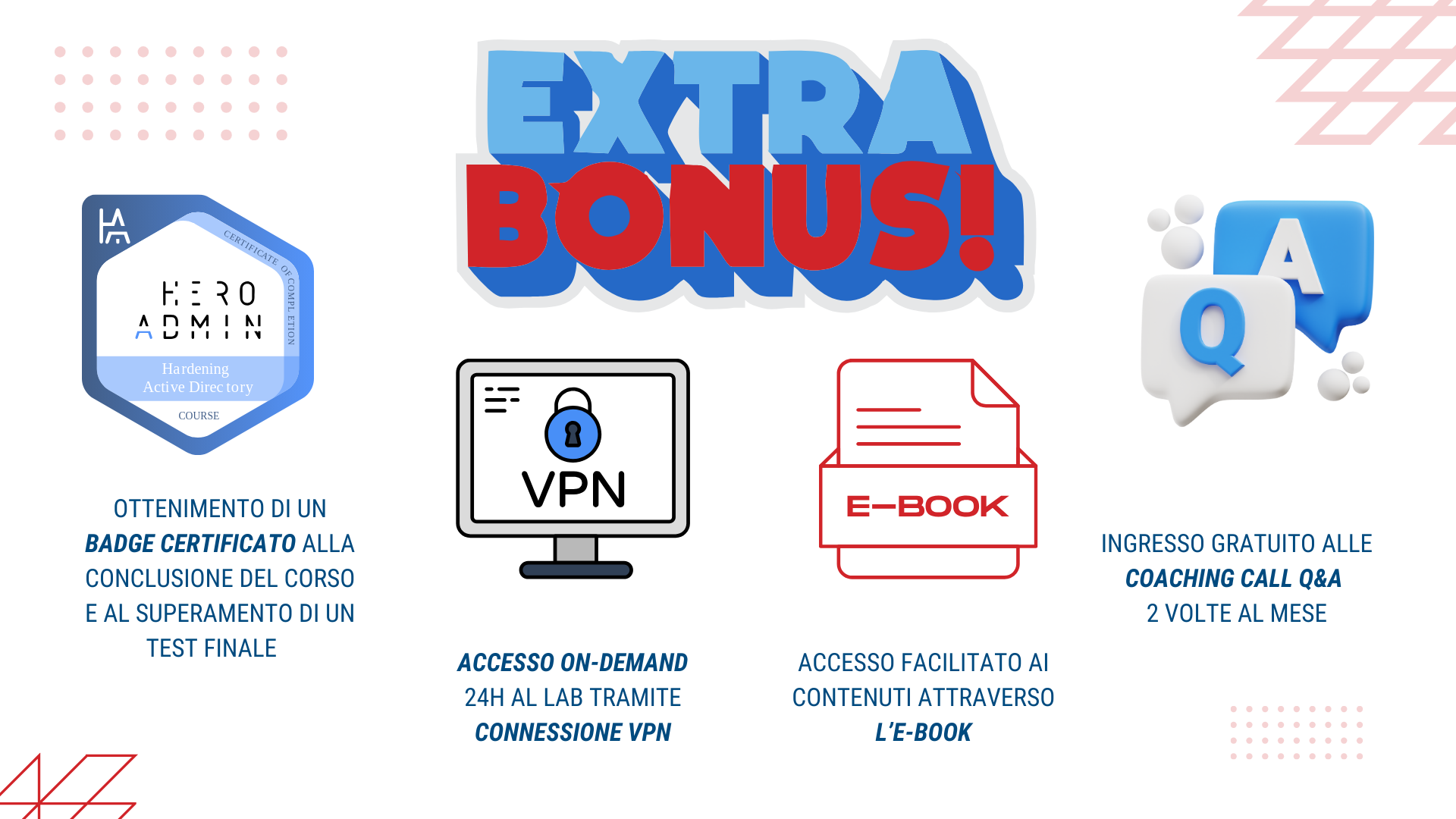
In questo corso andremo a vedere come:
- SETTARE e CONFIGURARE ACTIVE DIRECTORY per garantire un livello di sicurezza più alto rispetto allo standard. Quello che in gergo viene identificato con il termine “HARDENING”,
- CONFIGURARE l’infrastruttura Active Directory per evitare e limitare determinati attacchi e GARANTIRE un buon livello di sicurezza,
- Vedremo quali settaggi di default RIMUOVERE, quali settaggi MODIFICARE e le BEST PRACTICES per una configurazione ottimale,
- Infine, ma non per importanza, esamineremo una CHECK-LIST con tutti i settaggi/configurazioni fondamentali da implementare nel Dominio Active Directory per massimizzarne la protezione.
Partecipa al Corso e diventa un HERO in Sicurezza AD!!!
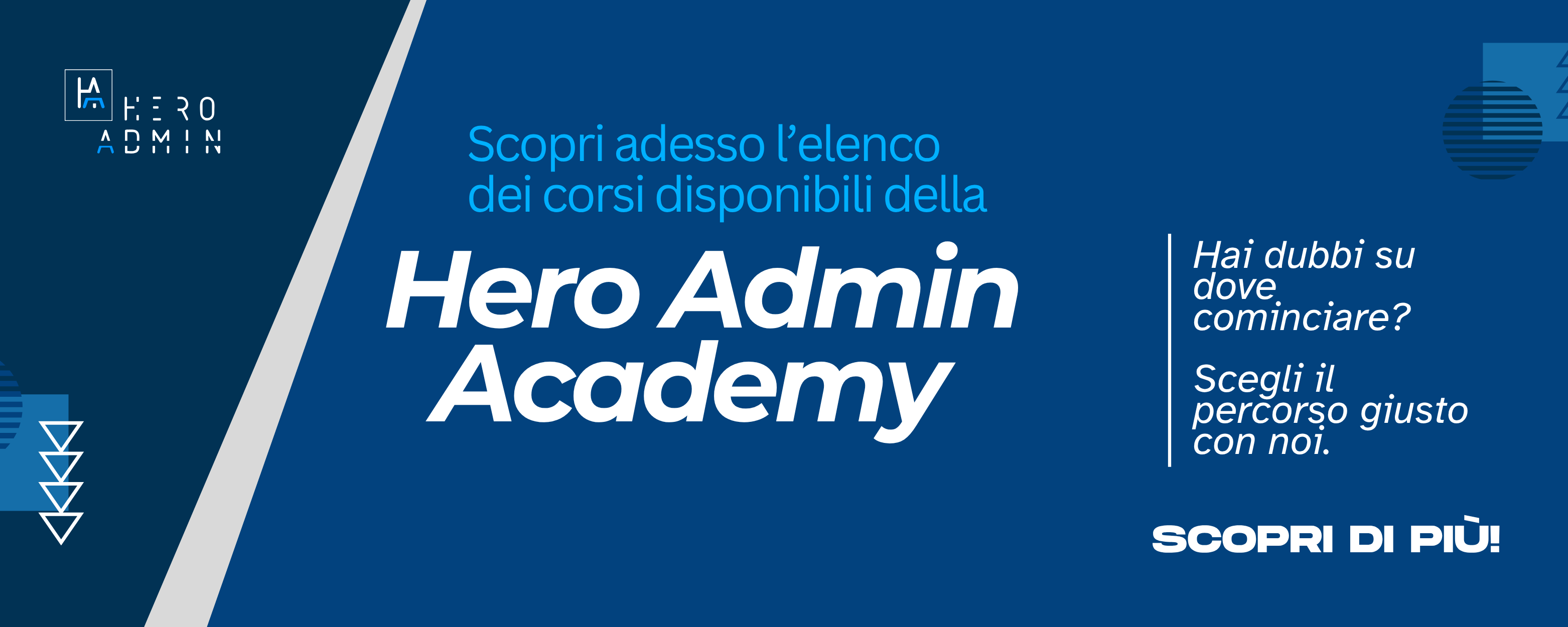
Benvenuto nella nostra community! Iscriviti alla newsletter per rimanere aggiornato sui prossimi corsi e bootcamp e per ottenere promozioni esclusive.
Lascia i tuoi dati qui e sarai il primo a scoprire tutte le novità!!!

"Con oltre 20 anni di esperienza nel settore dell'informatica, mi sono specializzato nello sviluppo di soluzioni software innovative e nella formazione su tecnologie Microsoft. Attualmente ricopro il ruolo di Senior Software Engineer presso United Nations con sede a Brindisi (BR).
Parallelamente alla mia carriera in United Nations, mi occupo di formazione e sono un Microsoft Trainer (MCT), con un focus particolare su Windows Server, Active Directory e Powershell.
La mia passione per la formazione mi spinge a condividere le mie conoscenze attraverso corsi che sono sia pratici che teorici, preparando i professionisti di domani a fronteggiare le sfide tecnologiche con competenza e sicurezza."
Carmelo Cavallo
CEO HeroAdmin